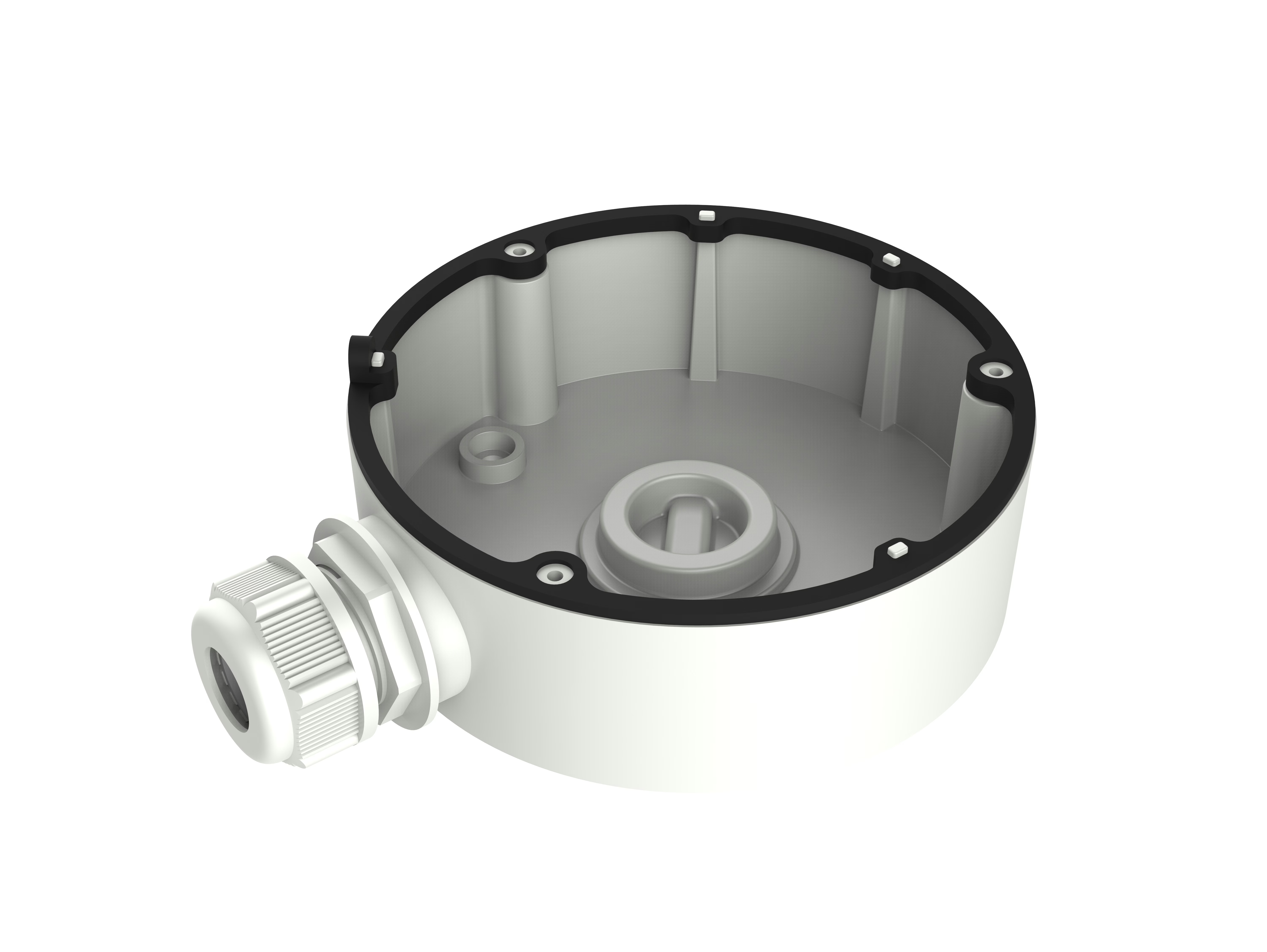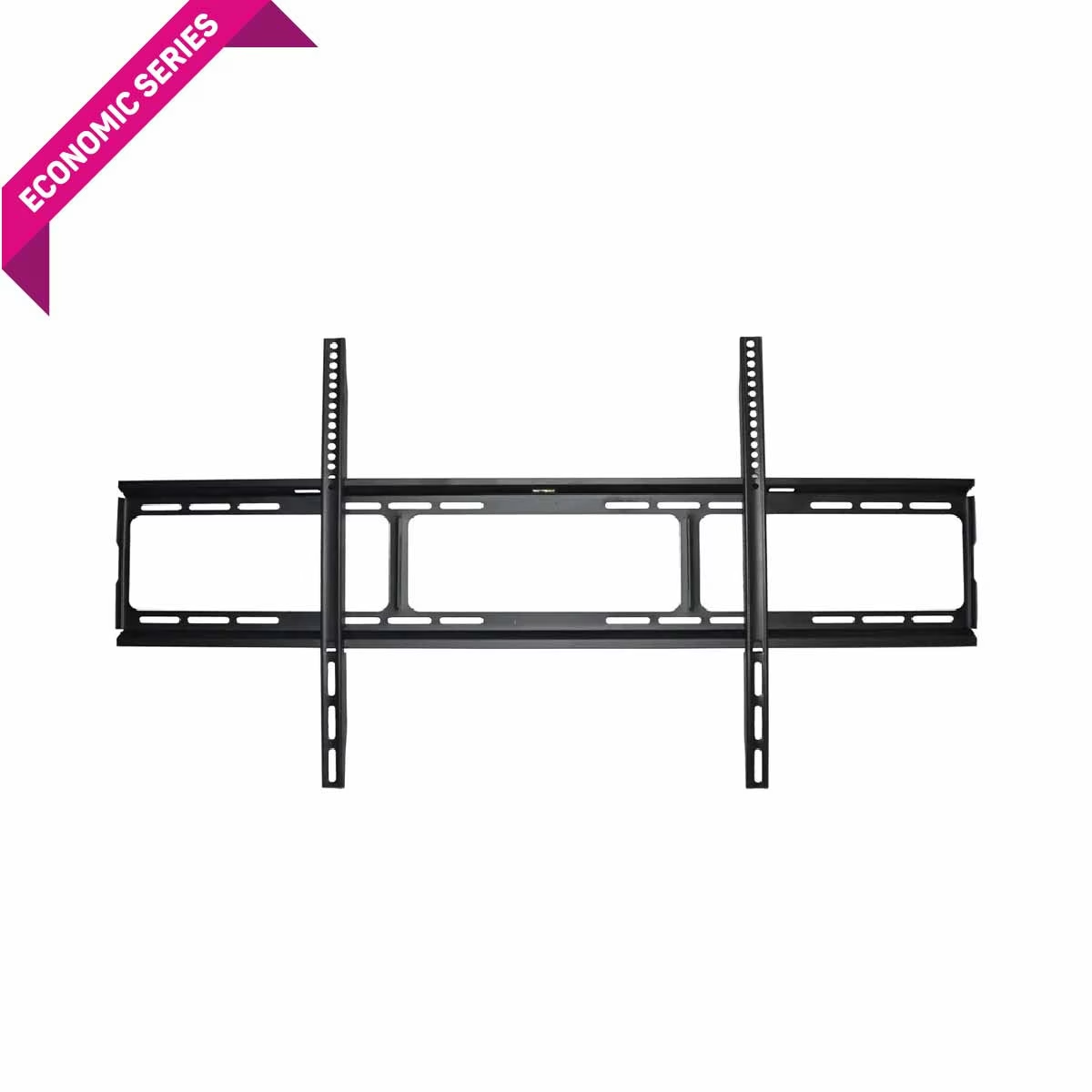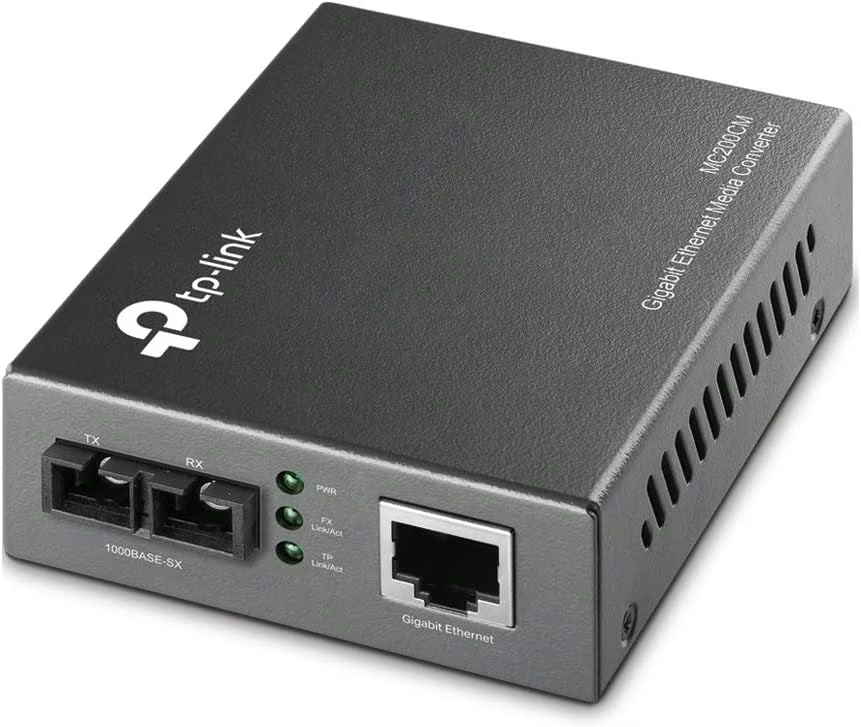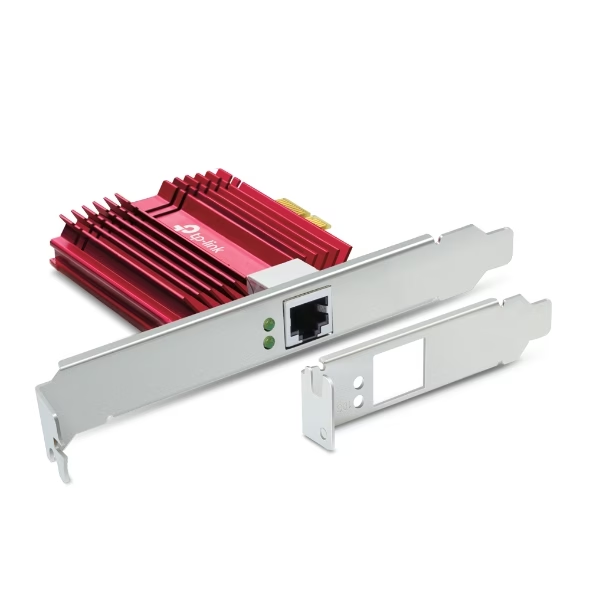Home/Networking/Accessories/Network Accessories/tp-link OC220 Omada Hardware Controller, Manage up...
tp-link OC220 Omada Hardware Controller, Manage up to 130 Devices
Model :
SKU : TPLINK OC220 OMADA hardwa
About this item
Inclusive of VAT
Delivery to
FREE scheduled delivery as soon as Loading...
Sold and shipped by: Adarc computers
1
About this item
Description
Specification
| Interface | • 2× Gigabit Ethernet Ports • 1× USB 2.0 Port • 1× Micro USB Port |
| Power Supply | • 802.3af PoE • Micro USB(DC 5V/Minimum 1A) |
| Dimensions (W x D x H) | 3.9×3.9×1.0 in (100×98×25 mm) |
| Omada App | Yes |
| Centralized Management | • 100 Omada access points • 10 Omada gateways • A maximum of 20 Omada switches* • A maximum of two select DeltaStream GPON OLTs* |
| Note | Please refer to omadanetworks.com to find all the Omada device models supported by OC220. *† The number of supported Omada switches decreases by five for each DeltaStream GPON OLT added. Refer to this page to find all the DeltaStream GPON OLTs supported by the controller. |
| Cloud Access | Yes |
| L3 Management | Yes |
| Multi-site Management | Yes |
| Management Features | • Automatic Device Discovery • Batch Configuration • Batch Firmware Upgrading • Intelligent Network Monitoring • Abnormal Event Warnings • Unified Configuration • Reboot Schedule • Captive Portal Configuration |
OTHERS
| Certification | CE, FCC, RoHS |
| Package Content | • Omada Hardware Controller OC220 • Quick Installation Guide • RJ45 Ethernet Cable |
| System Requirements | Windows 7/8/10/11, Vista™, XP or MAC® OS, NetWare®, UNIX® or Linux |
| Environment | • Operating Temperature: -5–50 ℃ (23–122 ℉) • Storage Temperature: -40–70 ℃ (-40–158 ℉) • Operating Humidity: 10–90% RH non-condensing • Storage Humidity: 5–90% RH non-condensing |
Inclusive of VAT
Delivery to
FREE scheduled delivery as soon as Loading...
Sold and shipped by: Adarc computers
1
Home/Networking/Accessories/Network Accessories/tp-link OC220 Omada Hardware Controller, Manage up...